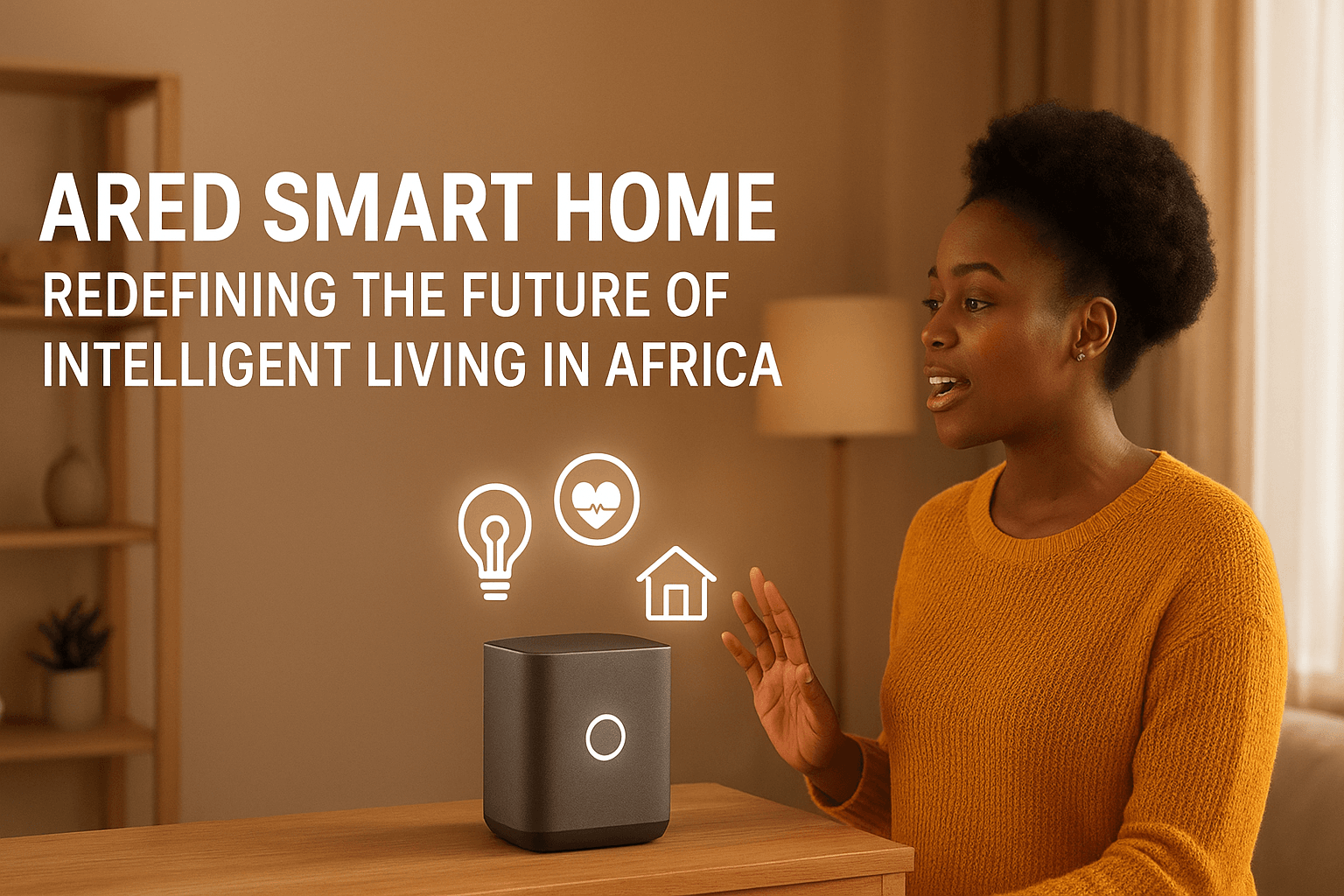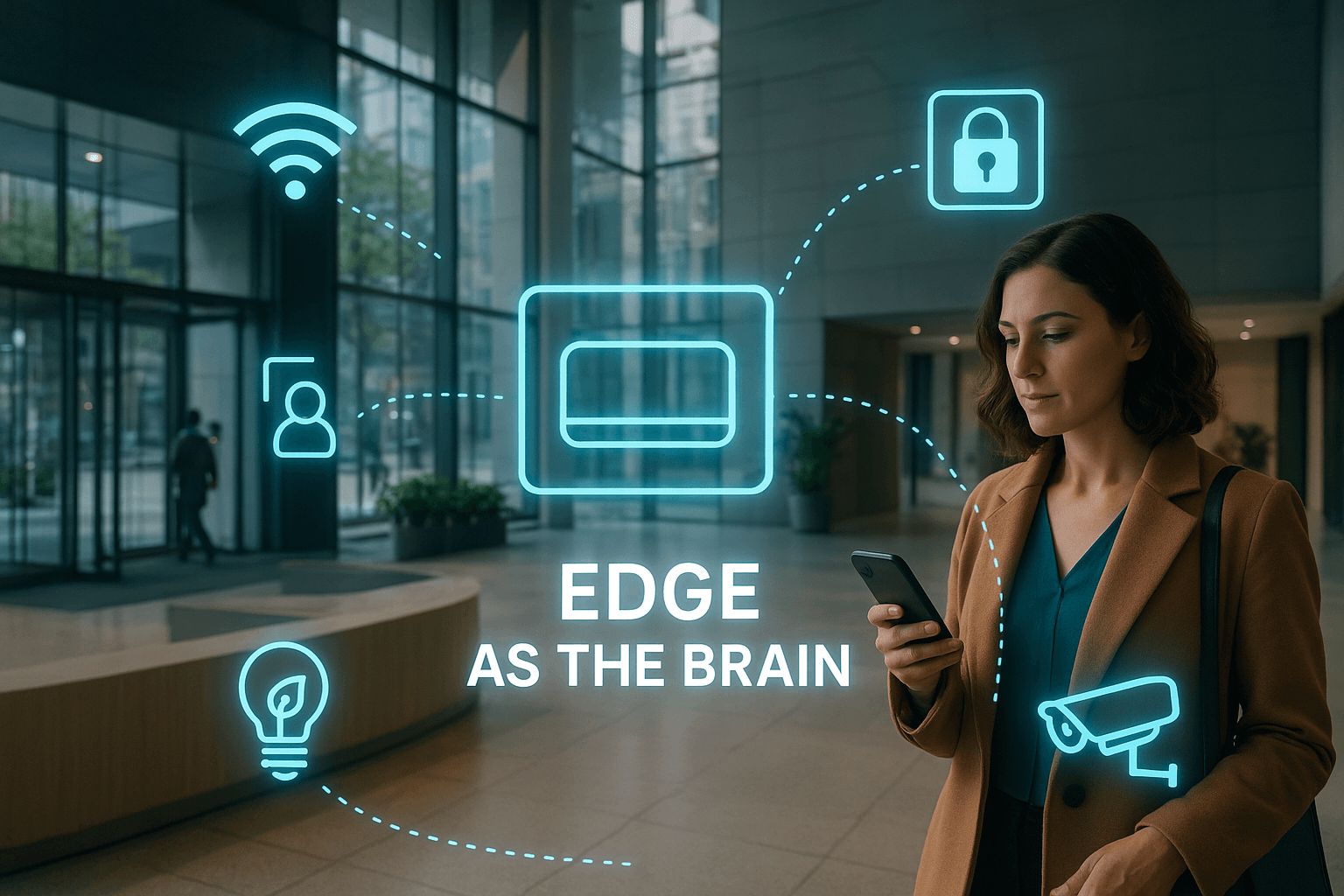Offline Content Access Methods: Practical Tips
At Shirikihub, we understand the importance of accessing information, anytime and anywhere, even without an internet connection. This necessity has propelled the need for practical solutions in offline content access.
Enabling content availability offline not only boosts productivity but also ensures that essential information is always at your fingertips, regardless of connectivity status. Let’s explore practical tips and strategies to make this a reality.
Benefits of Offline Access
In today’s fast-paced world, the ability to access content offline is not just a convenience—it’s a necessity. Offline access can transform productivity, improve user experiences, and guarantee information availability during connectivity interruptions.
Transforming Productivity
The key to maximizing productivity lies in minimizing dependency on internet connectivity. When employees have the resources they need at their fingertips, regardless of whether they’re on a plane, in a remote area, or experiencing temporary connectivity issues, they can continue their work uninterrupted. This seamless continuity is a game-changer in productivity.
Actionable strategies include optimizing content for offline use. Tools such as eLearning content libraries enable users to download materials when they have internet access and use them later, offline. This approach ensures that the workflow is not disturbed by lack of access.

Improving User Experience and Accessibility
A user’s experience with your platform improves significantly when they can access content without an internet connection. This continuous accessibility enhances overall satisfaction and strengthens loyalty, as users know they can rely on your service at all times.
Employing strategies like progressive web apps (PWAs), which offer offline functionality, can significantly enhance the user experience. PWAs cache the application’s shell after the first visit, allowing users to load the shell even without an internet connection.
Guaranteeing Data Availability
Connectivity issues are a reality of the digital age, but access to important data shouldn’t be compromised. Offline access ensures that users can reach their data during outages, which is especially critical for businesses that operate in areas with unreliable internet services.
To guarantee data availability, employ data synchronization techniques and local storage solutions. Ensuring that your app or service can sync data effectively once the connection is restored means that users can continue their work offline with the latest information once they’re back online.
By embracing the principles of offline content access, businesses can not only enhance their service offerings but also fortify their operational resilience. Adopting offline functionality isn’t just a technical upgrade—it’s a strategic advantage in an increasingly digital world.
Enabling Offline Content Access
In a digital era where constant connectivity is expected, enabling offline content access stands out as an essential feature for any platform or service. Through strategic implementation of browser caching, service workers, and the selection of appropriate tools, organizations can significantly enhance user engagement and productivity. This chapter outlines practical approaches to implement robust offline content access.
Leverage Browser Caching: Browser caching is a powerful technique to improve the offline accessibility of static content. It involves storing parts of your website or app on the user’s device upon their first visit. This means that on subsequent visits, the website loads faster since the browser doesn’t need to retrieve the entire content from the server. For businesses, this translates into a smoother, more reliable user experience, especially in areas with poor connectivity.
Implement Service Workers: Service workers act as a network proxy in web browsers, allowing you to control how network requests from your web page are handled. They’re instrumental in creating more dynamic offline experiences. Service workers can intercept requests and retrieve resources from the cache, or even provide custom responses for offline access. This is ideal for PWAs, as it allows for offline functionality beyond basic webpage viewing, including dynamic content updates when connectivity resumes.
Choose the Right Tools for Content Creation: The selection of tools and platforms for creating your offline-accessible content is key. Opt for solutions that offer seamless synchronization between online and offline modes. Platforms that automatically update the offline cache when changes occur online ensure that users always have access to the most current version of your content. For eLearning and training materials, tools that offer downloadable resources or offline viewing options are invaluable. They ensure that learning does not have to pause just because of a dropped connection.

For more insights on creating downloadable eLearning resources, check out our post on effective cloud-based learning.
Implementing these strategies requires a thoughtful approach to both technology selection and user experience design. It’s not just about allowing users to access content without the internet; it’s about ensuring that this access is smooth, reliable, and fits seamlessly into their workflow. Prioritize user needs and feedback when developing these features, as this will guide your strategy towards the solutions that offer the most value. Remember, in the realm of digital experiences, offline functionality is not just an add-on—it’s an essential component that can determine the success of your platform.
Overcoming Offline Access Hurdles
Integrating offline access to content introduces several challenges, from ensuring data remains updated to securing private information. However, these obstacles can be navigated with strategic solutions, ensuring users benefit from seamless offline experiences.
Managing Content Updates and Synchronization
A common challenge with offline access is keeping the content updated and synchronized across all user devices. This issue becomes pronounced when dealing with extensive data sets or frequent updates.
To tackle this, implementing a smart synchronization system is key. Such a system only updates parts of the content that have been changed, rather than downloading the entire dataset again. This reduces data usage and speeds up the synchronization process. Additionally, timestamping updates and employing a version control system help in identifying the most current version of documents or files, streamlining the update process. Smart data center management offers insights on efficiently handling data in complex scenarios.
Automated background updates can further enhance user experience by quietly syncing data whenever a connection is available, ensuring that the user always accesses the most recent information without any manual effort. It’s important, however, to give users the ability to opt out or schedule these updates to avoid unexpected data charges or battery drain.

Ensuring Security and Privacy of Offline Data
Security and privacy are paramount, especially when sensitive information is accessible offline. The risk of unauthorized access increases when data is stored locally on a device.
Employ robust encryption strategies to secure data stored on devices. Implementing user authentication for accessing offline content adds an additional layer of security. Furthermore, regular security audits and updates ensure that the system remains impervious to new threats.
Educating users on best practices for device security, such as using strong passwords and keeping their operating system updated, also plays a vital role in protecting offline data.
Overcoming Technical Limitations
Technical limitations, including storage capacity and device performance, can hinder the offline access experience. Optimize content by compressing files and using formats that require less space without compromising quality.
Offering users control over what content is available offline lets them manage storage effectively based on their needs and device capabilities. Additionally, selective syncing allows users to choose specific data for offline access, balancing between storage limitations and the need for information.
Utilizing cloud storage solutions as a backend can offer a compromise, where users can store extensive data online while keeping essential information available offline.
Predictive analytics can help by preempting user needs, pre-downloading content likely to be accessed based on usage patterns. This approach minimizes the need for immediate downloads, ensuring that critical information is always accessible, even in low connectivity areas.
By addressing these challenges head-on with strategic solutions, organizations can provide their users with a powerful tool that enhances productivity, security, and user satisfaction, making offline content access not just a feature, but a significant value addition.
Final Thoughts
Throughout this discussion, we’ve explored the undeniable benefits and practical strategies for implementing offline content access, underlining its critical role in today’s digital ecosystem. By enabling content availability offline, businesses not only boost productivity but also ensure key information is readily accessible, enhancing the overall user experience and accessibility. Strategies like leveraging browser caching, employing service workers, and selecting the right tools for content creation are essential steps toward achieving robust offline access. Moreover, addressing challenges related to content updates, security, and technical limitations with strategic solutions can significantly elevate the efficiency and security of offline access.

At Shirikihub, we believe in the power of offline functionality to transform and enhance service offerings. Our ARED’s Smart WiFi management system and Shiriki Cloud herald a new era in connectivity, combining online and offline capabilities to meet the diverse needs of our users in hotels, malls, schools, and more. We are firmly positioned to assist businesses in navigating the complexities of digital infrastructure, ensuring they are well-equipped to offer unparalleled digital accessibility to their end-users.
The importance of offline content access in our interconnected world cannot be overstated. It ensures continuity, unlocks new possibilities for user engagement, and stands as a testament to the resilience and adaptability of our digital infrastructures. We encourage businesses to explore and implement offline access methods, leveraging them as a strategic advantage.
Discover how ARED’s solutions can empower your organization at ARED.
Implementing offline content access is not merely a tactical move—it’s about envisioning and realizing a future where every user’s need for information, regardless of their connection status, is met with ease and efficiency. Join us in forging this future today.