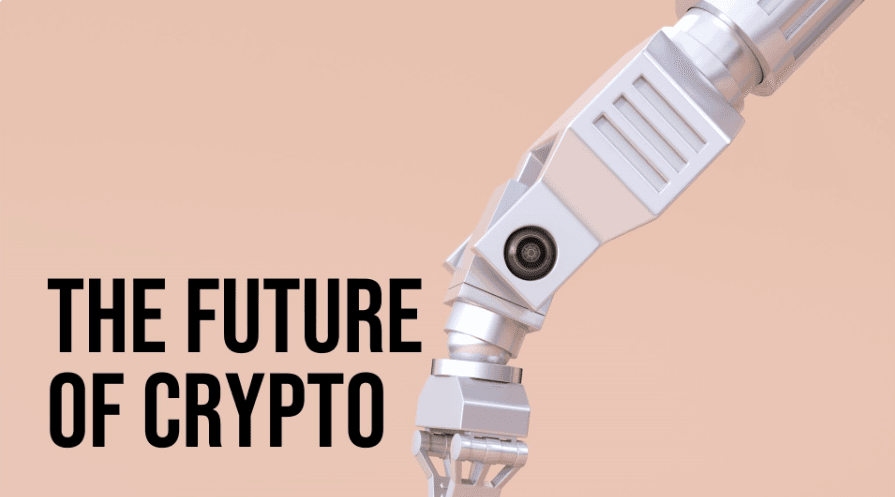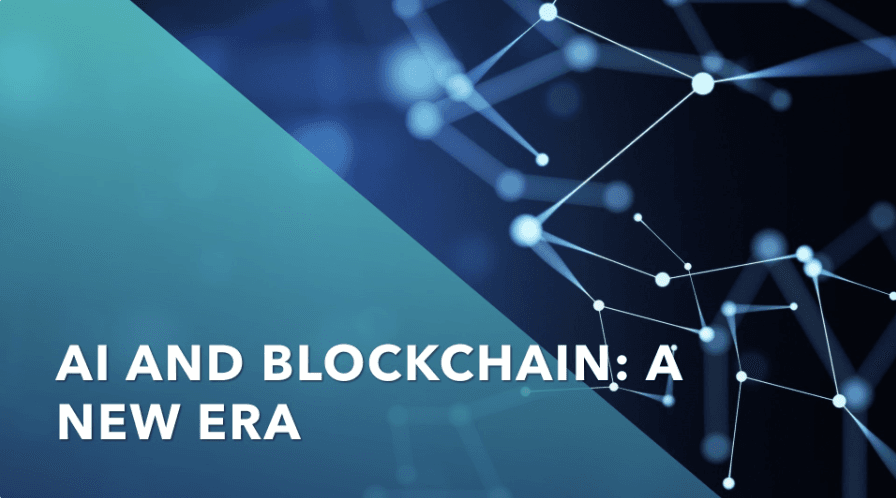Advanced WiFi Systems Deployment: Best Practices
Deploying an advanced WiFi system is more than just a technical upgrade; it’s a strategic move that can significantly impact business efficiency and user satisfaction. Here at Shirikihub, we’ve compiled a comprehensive guide to ensure your deployment goes smoothly, covering everything from planning and securing to optimizing your network.
Understanding the best practices can save time, reduce costs, and enhance the connectivity experience for everyone involved. Let’s explore how to achieve a robust, secure, and highly efficient WiFi network.
Planning Your WiFi Deployment
Successfully deploying an advanced WiFi network is foundational in satisfying both business needs and user expectations. Adequate planning and a deep understanding of what’s required are key to ensuring your network’s effectiveness and efficiency. Here, we address crucial components like assessing needs, selecting equipment, and mapping coverage to guide you through the planning phase of your WiFi deployment.
Understanding Business and User Needs
Start by identifying the specific needs of your business and its users. Different environments—be it office spaces, retail locations, or education institutions—demand unique considerations. For businesses, essential considerations might include supporting a mobile workforce, enabling seamless access to cloud services, or facilitating large file transfers. In contrast, a retail environment might prioritize guest WiFi access for customers and efficient inventory management for staff.
Gather data on the number of simultaneous users, the type of devices used, and the applications those devices will run. This information is vital in determining the capacity requirements of your network.
Remember, underestimating the capacity can lead to network congestion and poor performance, impacting user satisfaction and productivity.

Selecting the Right WiFi Equipment
Choice of WiFi equipment directly impacts your network’s performance, security, and scalability. Opt for technology that supports the latest WiFi standards (for example, WiFi 6) due to its improved efficiency and capacity over older standards. This ensures your network is future-proof and can accommodate growing user demands and new technologies.
Moreover, equipment should have adequate security features to protect sensitive data from threats. Features like advanced encryption and network access control are non-negotiable for maintaining a secure network environment.
It’s also wise to rely on equipment from reputable manufacturers with proven track records of reliability and excellent customer support. Dealing with equipment failures or troubleshooting complex network issues can become significantly less stressful with the right support.

Mapping Your Coverage Area
A thorough understanding of your physical environment is crucial for effective WiFi deployment. Perform site surveys to identify potential signal obstructions, like concrete walls or heavy machinery, and areas with high user density, which will require more robust coverage.
Tools and services can significantly aid in this process; for instance, sophisticated WiFi mapping tools allow you to visualize coverage gaps and plan the placement of access points (APs) for optimal coverage and capacity. Proper placement of APs ensures consistent, high-quality connectivity throughout your premises, avoiding dead zones and ensuring a seamless user experience.
For detailed insights on optimizing digital infrastructure, including WiFi networks, the following resources can be invaluable: Optimizing Digital Infrastructure and WiFi Shirikihub.
To summarize, understanding the specific needs of your environment, carefully selecting the right equipment, and thoroughly mapping your coverage area are vital steps in planning your WiFi deployment. These steps, albeit demanding, set the foundation for a reliable, secure, and efficient WiFi network that serves your business and its users well into the future.
Securing Your WiFi Network
Ensuring the security of your WiFi network is paramount. It’s not just about preventing unauthorized access but also about safeguarding data and ensuring a reliable service for users. Taking proactive steps in network security can mitigate risks and protect your organization against emerging threats.
The Backbone of WiFi Security: Encryption and Authentication
Strong encryption is the first line of defense in securing a WiFi network. Implementing WPA3 encryption is currently the strongest standard for WiFi security, providing robust protection against brute-force attacks and enhancing user privacy in open networks. For businesses still operating on older hardware not supporting WPA3, WPA2 with AES encryption offers a substantial level of security.
Authentication, on the other hand, verifies the identity of devices and users accessing the network. Utilizing 802.1X authentication provides a framework for implementing various authentication methods, such as EAP-TLS, which uses certificates rather than passwords, reducing the risk posed by phishing attacks and password theft.

Guest Network: Separating Traffic for Security
Setting up a guest network is more than a convenience; it’s a security measure. This separates external traffic from your core business network, reducing the risk of unauthorized access to sensitive company data. Ensure the guest network is isolated from internal resources and requires guests to authenticate before accessing the internet. This not only provides a layer of security but also offers insights into who is using your WiFi and for how long.
Keep It Updated: Firmware and Software
Regular updates are crucial for network security. Firmware and software updates often contain patches for newly discovered vulnerabilities. Ignoring these updates can leave your network exposed to exploits. Schedule regular maintenance windows to apply updates, ensuring minimal disruption to business operations. Moreover, keep an inventory of all network devices and their current software versions to track when updates are needed.
- Implement WPA3 for encryption wherever possible
- Use 802.1X authentication to verify user and device identities securely
- Create and maintain a separate network for guests
- Regularly update all network devices to patch vulnerabilities

Securing your WiFi network requires ongoing attention. With the right strategies in place, you can maintain a secure, reliable, and efficient network that meets the needs of your business and its users. For more on optimizing and securing your digital infrastructure, consider reading Digital Infrastructure Optimization and The Future of Smart Connectivity, which provide insightful guidelines and best practices.
Optimizing WiFi Performance
To achieve peak performance from a WiFi network, insight into the allocation of channels, the clever use of Quality of Service (QoS), and the strategic deployment of mesh networking are essential. These practical steps ensure that a network not only meets but exceeds user expectations in both speed and reliability.
Properly managing channels and bandwidth enhances WiFi performance significantly. WiFi operates on different channels within the 2.4 GHz and 5 GHz bands. A congested channel leads to slow speeds and dropped connections. Therefore, it’s paramount to choose channels with the least interference. Tools like WiFi analyzers can identify the busiest channels, enabling you to pick the less crowded ones. For environments with high device density, leveraging the 5 GHz band is ideal due to its larger number of channels and reduced interference compared to the 2.4 GHz band.
Quality of Service (QoS) settings take network optimization a step further by prioritizing traffic according to the importance of tasks. This means critical applications that require high bandwidth and low latency, such as video conferencing or VoIP calls, get precedence over lower-priority tasks. Configuring QoS settings ensures essential services remain unaffected even when the network is under heavy load.
Mesh networking introduces flexibility and increased coverage that traditional single-router systems can’t match, especially in large or architecturally complex spaces. Mesh systems consist of multiple router-like devices spread around a facility, working together to form a single, seamless WiFi network. Coverage gaps are eliminated, and devices automatically connect to the strongest signal, ensuring optimal performance throughout the entire area. Implementing a mesh network could drastically enhance user satisfaction by providing consistent and strong WiFi coverage.
In summary, optimizing WiFi performance revolves around strategic choices and configurations that adapt to the specific needs and layout of your environment. By selecting less congested channels, adjusting QoS settings for priority traffic, and utilizing mesh networking for comprehensive coverage, network administrators can provide a superior WiFi experience.
To dive deeper into network optimization strategies, consider exploring resources such as Optimizing Digital Infrastructure and Sustainable Cloud Services. These guides offer invaluable insights into creating and maintaining efficient digital systems.
Final Thoughts
Deploying an advanced WiFi system involves careful planning, robust security measures, and ongoing optimization to meet the ever-growing demands of users and businesses alike. The steps outlined in this guide—understanding user and business needs, selecting the right equipment, and mapping coverage areas—are foundational to creating a WiFi network that is not only efficient but also reliable and secure.

However, the work doesn’t stop once the network is up and running. Continuous monitoring and regular updates are essential to maintain optimal performance and security. Emerging threats and evolving technologies require an agile approach to network management, meaning administrators must stay informed and ready to adapt.
The impact of a well-deployed WiFi system on business efficiency and user satisfaction cannot be understated. In today’s fast-paced world, connectivity is key. An advanced WiFi network can lead to improved productivity, enhanced customer engagement, and ultimately, greater business success.
We at Shirikihub understand the critical role of digital infrastructure in achieving these outcomes. Our Smart WiFi management system is specifically designed to meet the diverse needs of businesses across various sectors, including hotels, malls, and educational institutions. With features like token or QR code access, offline digital content hosting, and powerful marketing tools, we aim to transform your business by enhancing connectivity and engagement.
Moreover, Shiriki Cloud, our AI-driven distributed cloud storage solution, is at the forefront of reducing costs and latency while increasing access—a testament to our commitment to bridging the digital divide in emerging markets. Through our solar-powered data centers and a scalable, environmentally friendly approach, we provide a pathway to sustainable digital advancement.
For those looking to future-proof their digital infrastructure and embrace the benefits of advanced WiFi systems, consider joining the ARED partner program. Together, we can solidify your place in the future of distributed digital infrastructure.
For more information on how we can help transform your business, visit ARED.